If you're used to working with dual monitors at the office, switching back to a single screen at home or outside can feel limiting.
At home, I have an extra monitor for a dual setup, but carrying an extra screen everywhere? ❌ No way!
Luckily, there’s an easy solution—connect your iPad as a second monitor using SpaceDesk! 🚀
🆓 Why SpaceDesk?
✅ 100% Free
✅ Easy to set up
✅ Works with any Windows PC
🔽 Step 1: Download SpaceDesk on Your PC
1️⃣ Go to the official SpaceDesk website
2️⃣ Download Windows 64-bit version
3️⃣ Install it (no extra settings needed!)
1️⃣ Go to the official SpaceDesk website
Download Space desk site↓↓
spacedesk by datronicsoft
EXPAND YOUR WORKSPACE Utilize our Multi Monitor App for seamless Screen Casting to television, tablet, or smartphone. Perfect for professionals who need an Extension Screen or an additional Display Monitor while traveling. Compatible with USB and LAN conne
www.spacedesk.net

2️⃣ Download Windows 64-bit version

3️⃣ Install it (no extra settings needed!)

📲 Step 2: Install the SpaceDesk App on iPad
1️⃣ Open the App Store
2️⃣ Search for “spacedesk – USB Display for PC”
3️⃣ Download & install the app

🔗 Step 3: Connect Your iPad & Laptop
1️⃣ Open the SpaceDesk app on your iPad🔄
2️⃣ Use a USB cable to connect your iPad to your laptop 🔌
3️⃣ Choose your preferred mode 💡 :
- Mirror Display (Duplicate your screen)
- Extend Display (Use as a second monitor)
📏 You can also adjust the screen extension direction in the settings!
1️⃣ Open the SpaceDesk app on your iPad 🔄

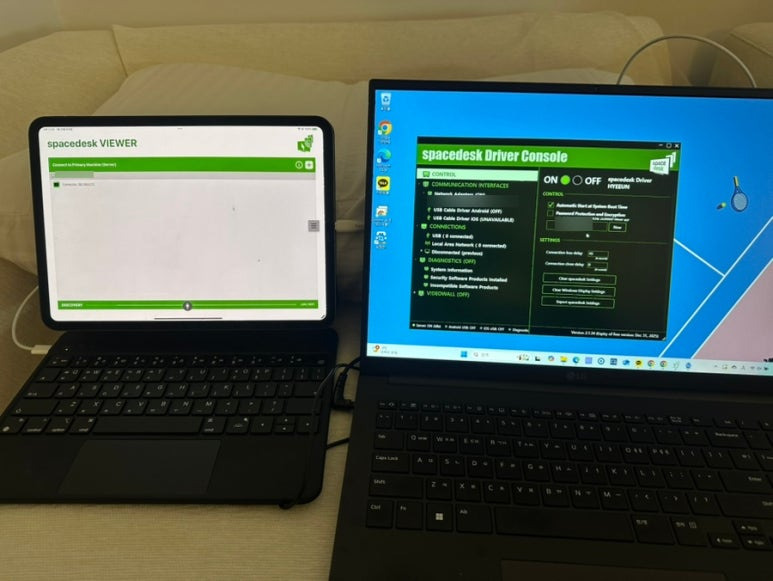
2️⃣ Use a USB cable to connect your iPad to your laptop 🔌


3️⃣ Choose your preferred mode 💡
Mirror Display (Duplicate your screen)
Extend Display (Use as a second monitor)
📏 You can also adjust the screen extension direction in the settings!

🔻 I chose to extend the screen to the left and have been using it that way.
Image Reference
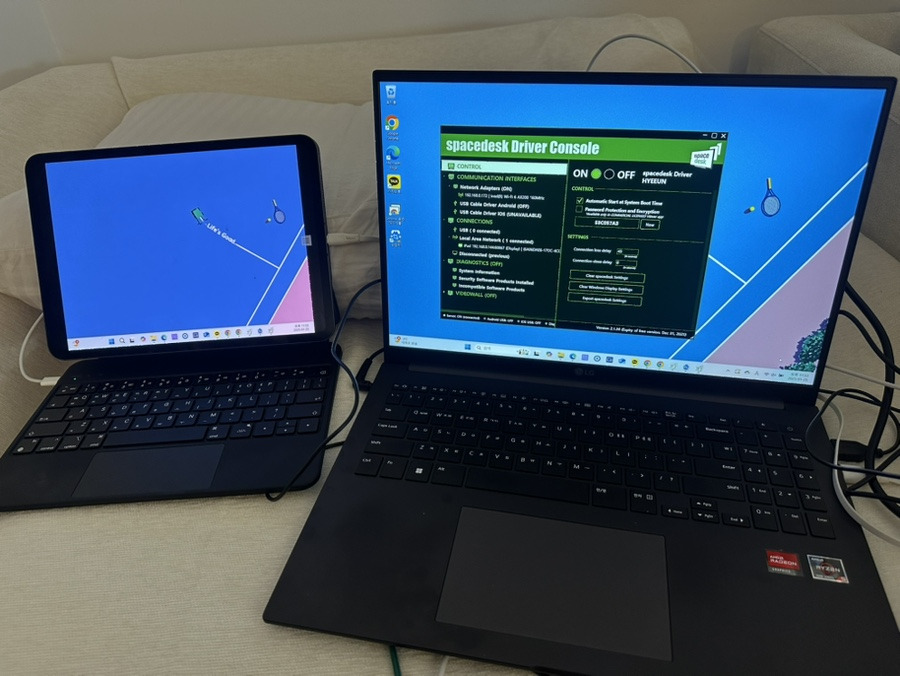
🎨 Customizing Display Settings
Inside SpaceDesk settings, you can tweak:
🖥️ Screen resolution
📏 Aspect ratio
🎥 Display quality
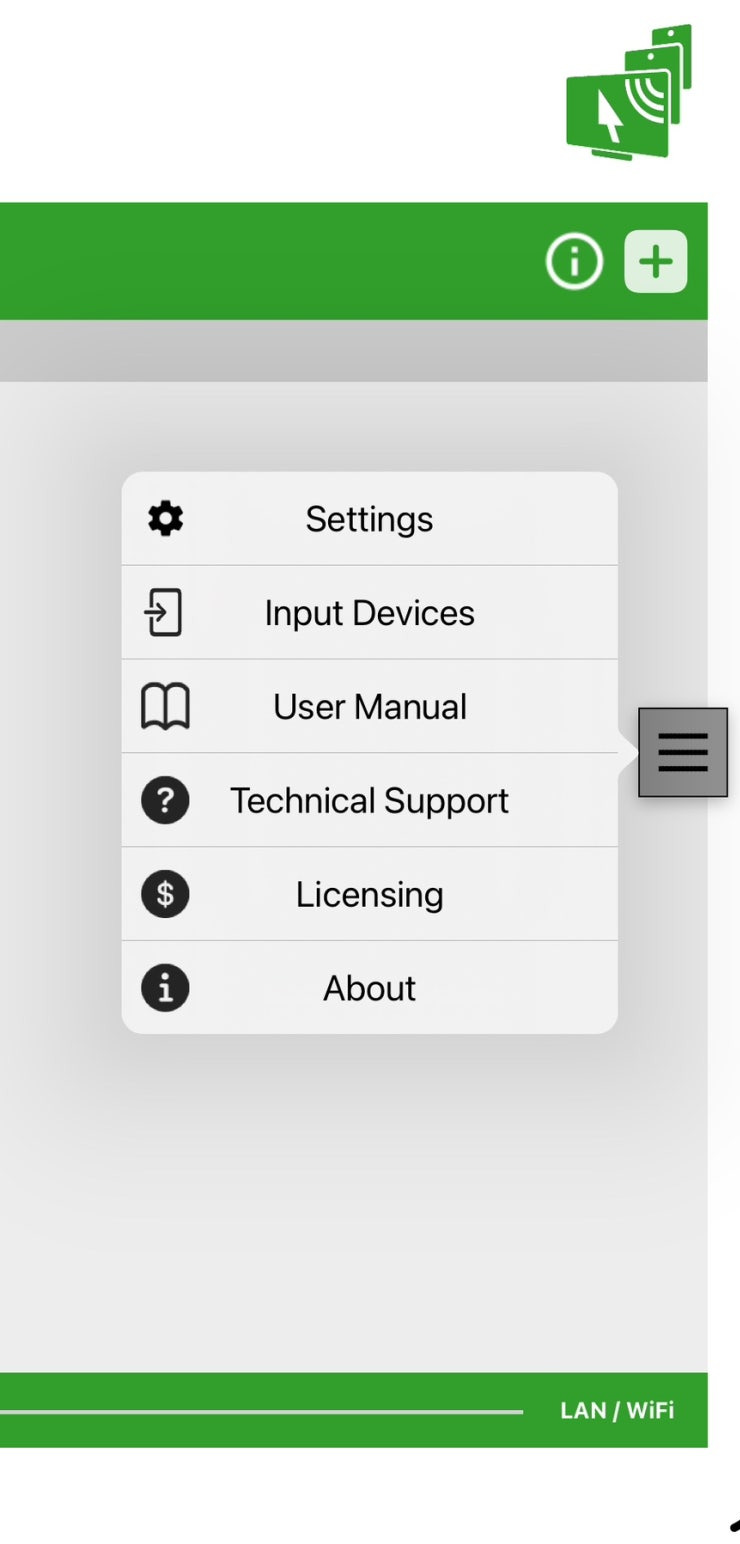
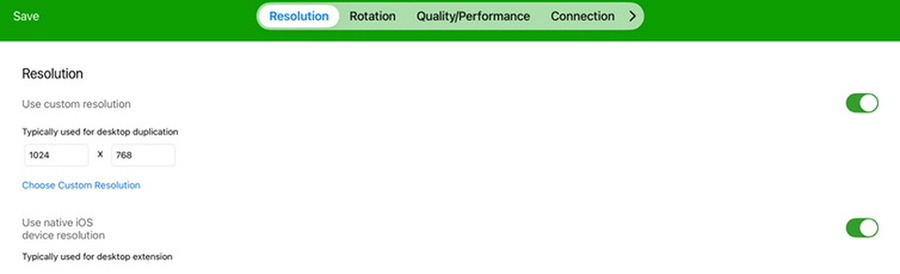

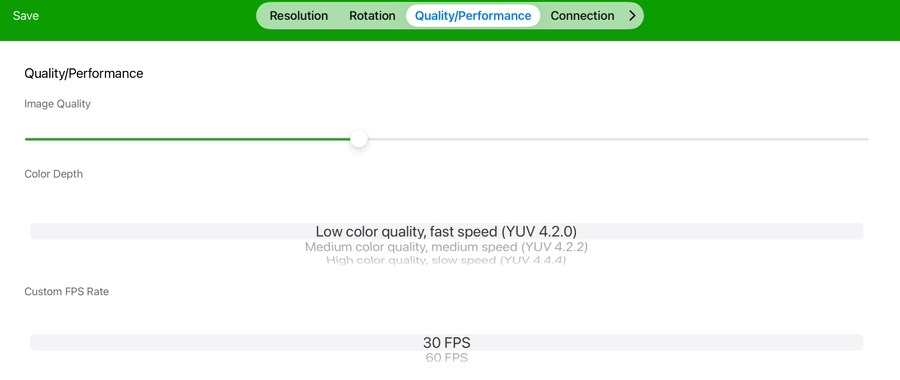
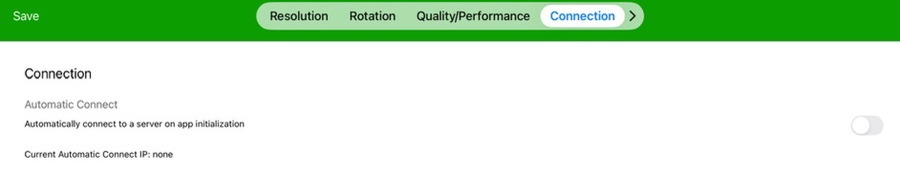
However, the image sharpness may not be perfect, especially for text-heavy applications like chat apps.
I'm using an iPad Pro M4 11-inch, but the display quality doesn't seem to depend much on the iPad's hardware.
I mainly use it to separate my messaging app (KakaoTalk) onto my iPad, and it works just fine!
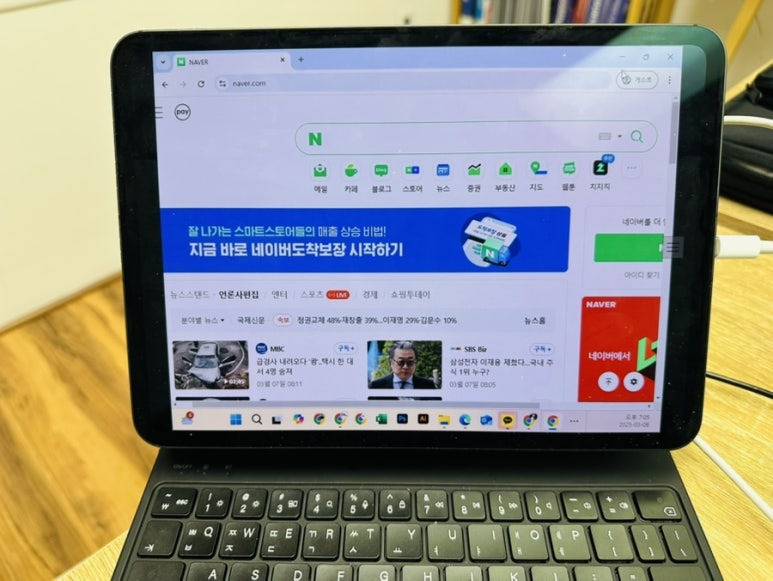

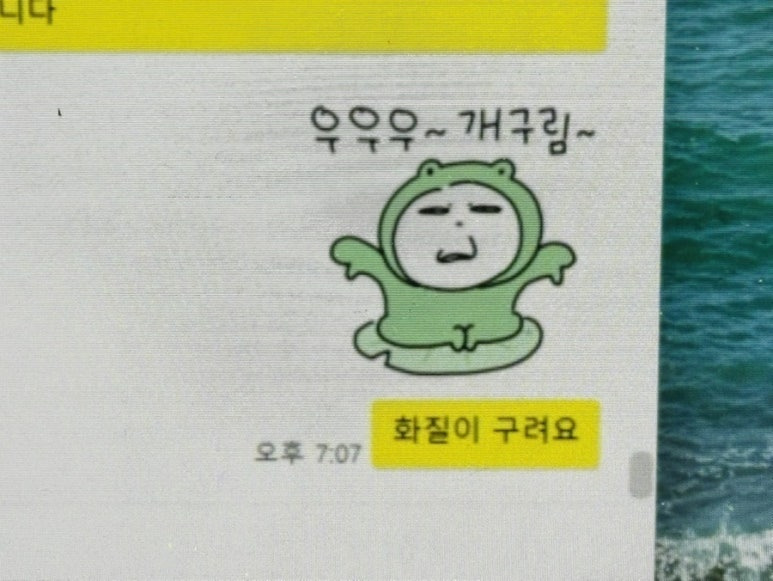

🚀 Quick Recap!
📌 Install SpaceDesk on PC & iPad
📌 Connect via USB cable
📌 Choose "Extend" or "Mirror" mode
📌 Enjoy your dual-screen setup!
Now you can work from anywhere with your iPad as a second monitor! 🎉
👉 Give it a try and let me know how it works for you! 😊
iPad dual monitor
LG laptop second screen
Connect iPad to laptop
Use iPad as external display
iPad screen extension
Dual monitor setup with iPad
iPad and Windows laptop dual screen
Wireless display iPad to PC
iPad as second screen for Windows
Sidecar alternative for Windows
'IT' 카테고리의 다른 글
| 🌍EU와 미국의 통상 전쟁? 구글에 과징금, 애플에 생태계 개방 명령까지💥 (2) | 2025.03.28 |
|---|
